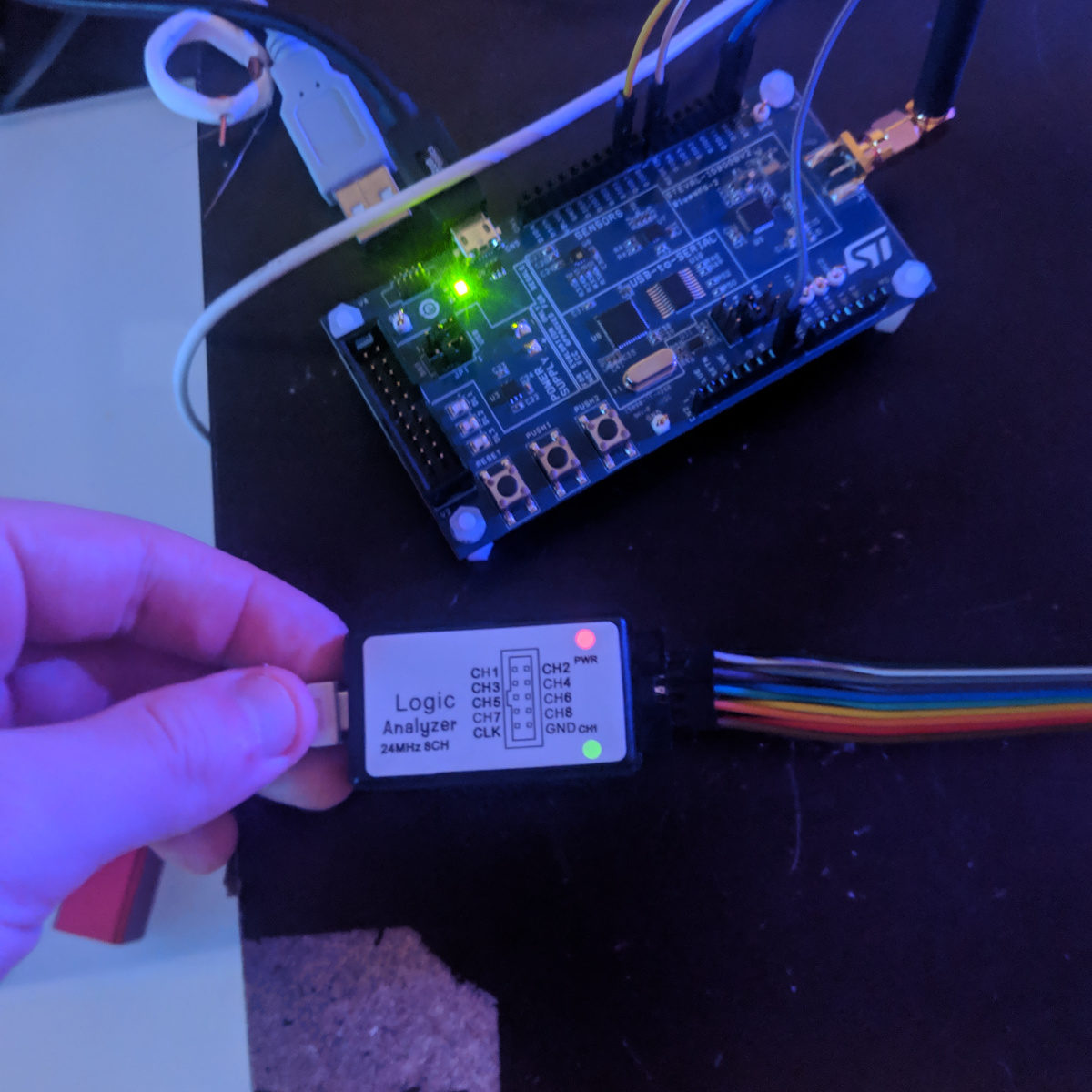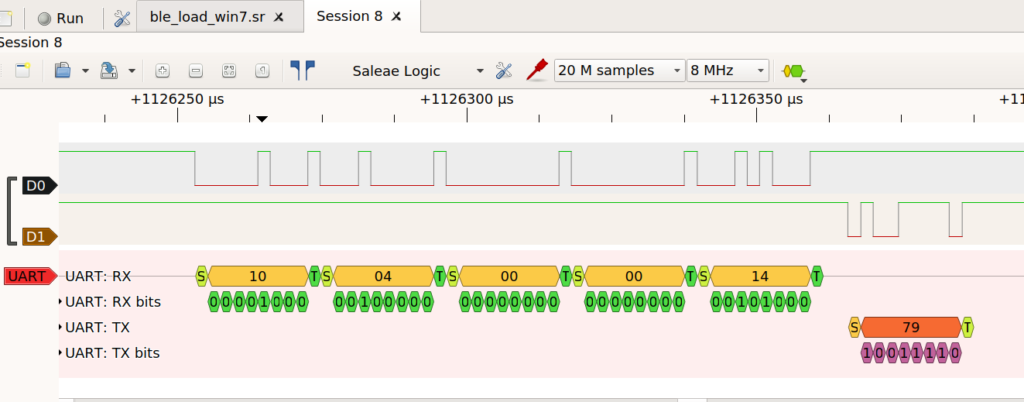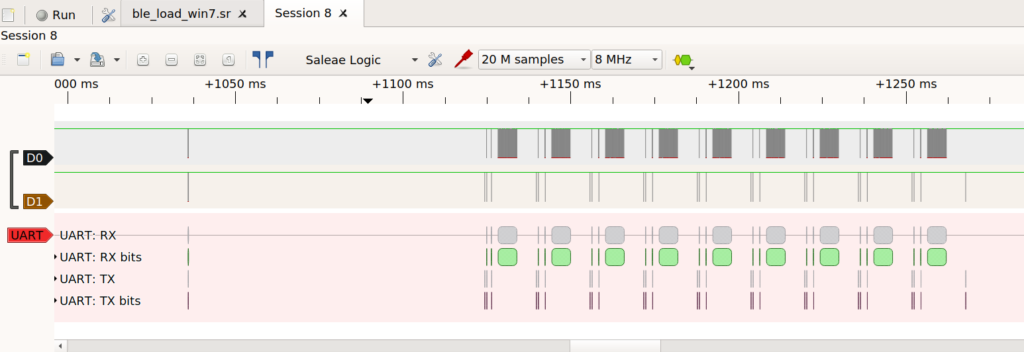Very much in the spirit of the 90-90 rule, this took much longer than I assumed.
So my goal is to put the galvinic skin response, hand temperature and SPO2 sensors onto a ring connected to a bluetooth ‘watch’, and have some phone app which can stream the data. To play around with a microcontroller which has bluetooth, I got the STEVAL-IDB008V2 dev board, which has a BlueNRG2 chip. Because I’ve only played with the Nucleos so far, I was overoptimistic about linux compatibility. On the plus side, my setup for development has gotten much more comfortable-I’m back to using emacs and makefiles, and I’ve learned how to use st-util to flash and debug and I’ve also gotten my first experience using logic analyzers with sigrok and pulseview.
The issue which held me up was actually getting the programs onto the chip. While the dev board has a JTAG header, the default application disables those pins so it cannot be programmed in that way. The alternative is to flash it with the UART bootloader, which requires the chip be booted into a specific mode and a different pair of pins.This board has a USB, but unlike the nucleos, it is not connected to a ST-Link. All of the software for flashing the chip was windows-only, and I had a lot of trouble getting that working.
Anyway, after much toil I managed to work out a way to reliably flash the chip using the windows software on a VM, but at this point I had already mostly written a bootloader using a nucleo as an intermediary. A warning on the very slim odds a reader will be stuck on the bootloader like I was. As far as I can tell, the bootloader will respond with a positive acknowledge even to invalid addresses, only to fail when receiving the data to flash. To work the last bugs out of the bootloader I was working on, I compared the output of the logic analyzer for each of them flashing the chip with the same data. This revealed that the address bytes I was using were off allowing me to fix the program.